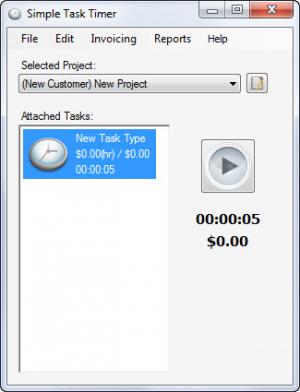Simple Task Timer
3.0
Size: 3.37 MB
Downloads: 3321
Platform: Windows (All Versions)
Let's suppose that you are the employee of a large company and that you have to work on a large project. Every member of the project team has to complete a certain task or a group of tasks. It's important to have all these tasks organized and tracked, for completing them more efficiently and keeping up with the schedule. Planning tasks using pen and paper is not enough, especially if you are working on a project that requires paying by the hour.
A better solution would be to use a specialized software for this. One such program is Simple Task Timer. This simple Windows application allows you to plan and track every single task of a project, allowing you to clearly see how much time you have spent working and what's the cost for this.
Simple Task Timer installs quickly and requires only a few clicks for this. After installing and running the application, the user will first have to create a new customer, project and then add each task manually. This is done in the main interface of the application. After completing this step, all that's required is to click on the Start button in the secondary interface, for starting to track a task. An unlimited number of clients, projects and tasks can be added to the program.
After each task of the project has been tracked and finalized, the user can view and print a report of the entire project, allowing him to clearly see how much time was spent by each team member working on the project. Besides that, the project allows creating various invoices regarding the activity of each project. In case one needs to reinstall the program or the operating system, he can use the special program function for backing up its database.
Pros
It allows adding an unlimited number of clients, projects and tasks and tracking each task according to working time and cost. Besides that, a report can be created and printed when tasks are completed. Furthermore, invoices can be created for each added customer.
Cons
The interface seems difficult to use and may take some accommodation time. Besides that, there is no support for skins or themes. Simple Task Timer allows you to track the time spent for every single task of a project in the easiest way possible, allowing you to work more efficiently.
Simple Task Timer
3.0
Download
Simple Task Timer Awards

Simple Task Timer Editor’s Review Rating
Simple Task Timer has been reviewed by Jerome Johnston on 27 Apr 2012. Based on the user interface, features and complexity, Findmysoft has rated Simple Task Timer 4 out of 5 stars, naming it Excellent